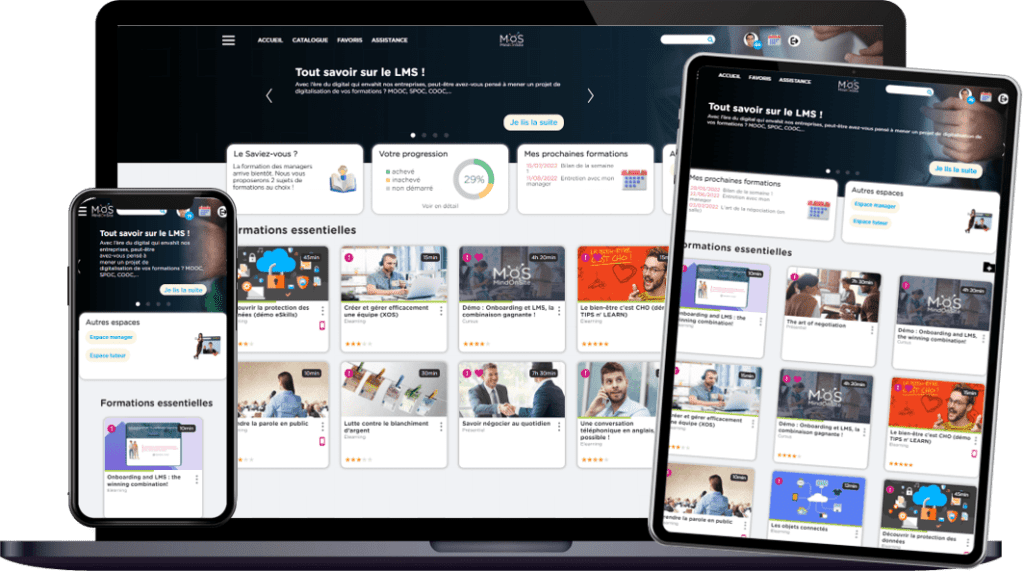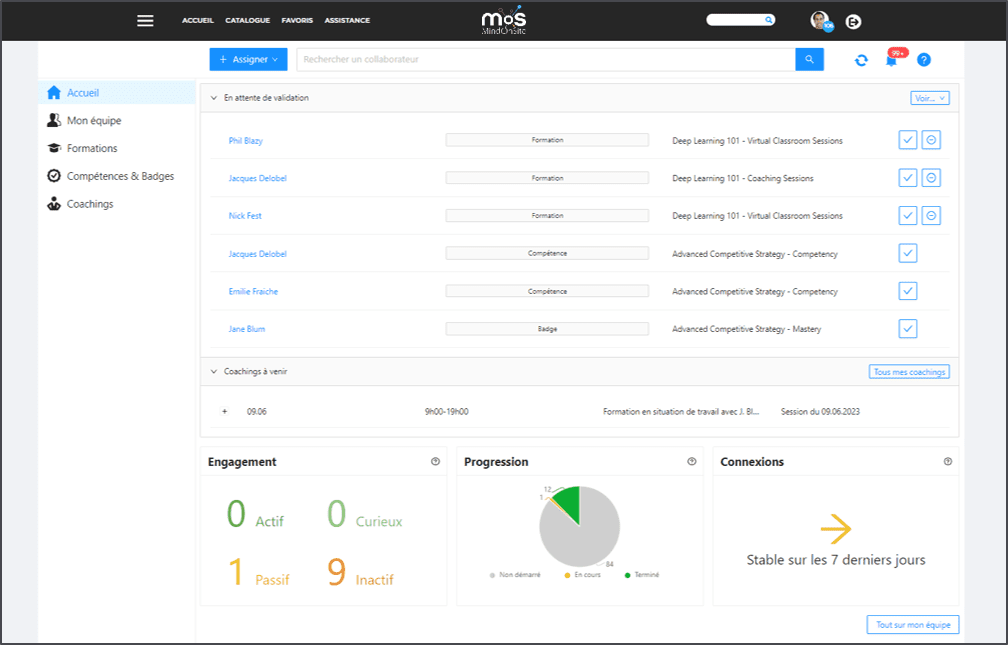The learner experience
Help learners engage with their training through a unique experience.
With a PC, tablet or smartphone, users can access their personal space with:
- services: profile, dashboard, calendar, bookmarks, messages, etc.
- training modules: catalogue view, facet searches, required trainings, courses, free resources, etc.
- progression: dashboard, skills, badges, credits, points, etc.
- collaborative communication and tools: news, announcements, forums, blogs, chat, notes and reviews of training courses, etc.
- other spaces: duel-style games, transversal learning systems, spaces reserved for a specific learning audience, etc.
- links to web services and other applications.
The manager experience
Involve your managers to ensure your training system is a success.
MOS Manager, the dedicated manager space, provides access to:
- Key team indicators, both as a group and individually: dashboards, engagement, progression, trends.
- Registration, skills and badge management
- Coaching/training sessions in work situations’ creation and tracking (individual and group)
The trainer experience
Give your trainers the tools to effectively manage training activities.
With MOS Trainer, the dedicated space for trainers, your in-house and external trainers can:
- Create training sessions
- Manage training session registrations
- Enter attendance/absences
- View the calendar of upcoming training sessions
- Get statistics on participants’ progress
The author experience
Create a learning organisation with collaborative content production
The MOS Chorus solution provides access to:
- An easy-to-use authoring tool with powerful features (context aids, previews in creation mode, pre-set templates that are open and editable)
- A great variety of content that you can integrate: text, files, images, sounds, videos, virtual reality, third-party SCORM, etc.
- Seven question templates to create more than 30 kinds of exercises with a detailed view of answers to optimise training
- The option to share content between authors (through the catalogue) and to manage tasks with the contributors: creation, assignment, deadlines, notifications, degree of achievement
- Instant content updates
- With learners: contribute to a richer course with editable content and wikis
- Files and activities that can be viewed directly or after author approval. Blogs can also be converted into content that authors can modify
The administrator experience
Easily tackle your training challenges and make your organisation more efficient
Managing your training modules is easier with our time-saving tools
- Manage registrations with or without manager approval with rules
- Waiting lists for learners to show their interest in a certain training course
- Automated notifications and reminders by email or SMS
- Instant or delayed evaluations
Boost your community:
- Communication via announcements and blogs
- Dialogue via chat, messages and forums
- Share experiences and knowledge (wiki and knowledge bases)
- Satisfaction questionnaires
- Reviews of training activities and resources
Access reports in one click:
- Dashboards for summaries or detailed views with exportable data
- Registration, progress status, connections, training results, skills approval, etc.
- All this is available for individuals, teams, units, countries, etc.